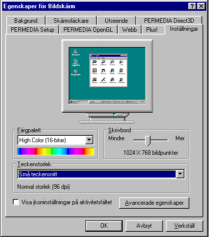Download - System needs |
| Wordtrainer has the following system needs to work properly: |
Wordtrainer needs any of the above operatingsystems to work.
The programmet has been tested with Windows 95, Windows ME and Windows XP but should also work with other versions.
About 2 MB of free disk space.
In order to install and save the program on you harddrive there must be at least 2 MB of free space. (That is a litle bit more than an floppy disk so you shouldn't have to worry about that.)
![]()
Copyright © 2001-2007 Markus Kilås. All rights reserved.
www.wordtrainer.net/software/ updated 2 August 2007